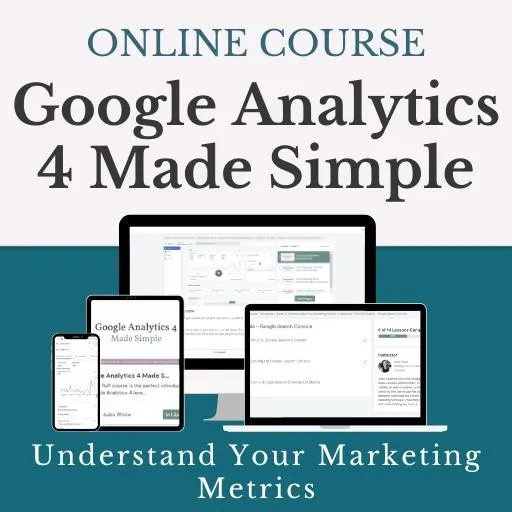Choosing the Right Website Platform: Why I Love FEA Create
By Jules White | Updated: 28th March 2025 | listening time: 31 minutes

🎙️Listen to this epsiode🎙️
"One of the biggest things when you're considering a website platform is whether you're going to be able to make changes to it yourself on an ongoing basis."
What do you really need from your website platform?
In this episode of The Website Success Show, I share why I moved from WordPress to FEA Create—and why I now recommend it to many of the business owners I work with.
I explain why your ability to update your own site is crucial for things like SEO, flexibility, and website growth.
I also break down what makes FEA Create different, who it works best for, and when it might not be the right fit.
Key Takeaways:
Why your website platform matters more than you think:
If you can’t update your content easily, it can hurt your SEO, your confidence, and your ability to grow online.
What switching from WordPress to FEA Create changed for me:
Having everything in one place—from website builder to CRM—cut out so much tech stress and simplified how I run my business.
What to think about before migrating your website:
Moving platforms might seem like a fresh start, but if done wrong, it can wipe out years of SEO—so it needs careful planning.
Why FEA Create works well for many small business owners:
It gives you the control and flexibility to grow—without needing to be super techy or juggle multiple tools.
What to focus on first if you're feeling overwhelmed:
Don’t try to build everything at once. Start with what matters most—whether that’s your website, your emails, or just one simple automation.
Key Takeaways:
Takeaway One:
Learn why building genuine relationships is crucial for sustainable business growth.
Takeaway Two:
Discover how to leverage your website as a central hub for your online presence and build authority in your field.
Takeaway Three:
Explore opportunities to share your expertise with new audiences and expand your reach.
Notable Quotes:
“If you've got a website that you can't make changes to, then you're not going to do well on SEO realistically.”
“There's always going to be a learning curve. That's where people get frustrated—they're expecting to know how to do everything straight away.”
“Your email list is the place where you can actually communicate with your customers. And no algorithm can take that away from you.”
Episode at a Glance:
00:00 The Risks of Relying on Social Media
02:04 Building a Strong Network
04:39 Investing in Your Website
09:48 Leveraging Other Communities
11:27 Conclusion and Final Thoughts
LINKS TO RESOURCES MENTIONED IN TODAY’S EPISODE:
📌 Get your FEA Create – Free Trial
📌 Power Hour – Get expert guidance on platform choices, structure, and making your website work for you
📌 SEO for Podcasts Course: Grow your show with SEO
📌 Free Beginner’s QuickStart Guide to SEO – Start improving your website visibility today
📌 Episode 071 – From Frustration to Freedom - Making Your Website Work for You
📌 Episode 10 – Website Migration Mistakes That Can Sabotage Your SEO
📌 Episode 6 – The Difference Between Web Pages, Landing Pages & Sales Pages
Episode at a Glance:
00:00 – Why Your Website Platform Matters
00:25 – Speed Networking and Platform Conversations
01:52 – Why I Moved to FEA Create (And Haven’t Looked Back)
09:23 – The Best Features of FEA Create That Simplify Your Business
24:08 – The Community & Support That Makes FEA Create Stand Out
29:34 – Should You Switch? My Final Thoughts & Recommendations
Transcript
AI-GENERATED TRANSCRIPT - MAY CONTAIN ERRORS
Why Your Website Platform Matters
Good morning. Happy Friday. I hope you're well.
So I wanted to talk this morning about platform choices, and I'm always very passionate when I talk about what website platforms I recommend and what I think you should use.
Obviously it depends entirely on your business, depends on what you are trying to achieve, depends on what your plans are for the future.
My Speed Networking Experience & The Website Debate
But it's something that I'm always really passionate about and I went.
Speed networking this week, which was fun.
I actually enjoyed it.
I really, I've done networking online before where it's been like, you know, three minutes in a breakout room with somebody, and I find that really stressful.
And this was my local networking group, which I love. It was an International Women's Day event, and they said they were doing this speed networking thing.
I was like, oh, okay.
I wouldn't normally do these kinds of things, but as it's this group and I love this group.
I thought, okay, well I'll go along and see what it's like.
And I really, really enjoyed it actually.
So they had two circles of people and the middle people stayed still.
The outer circle moved along one and we got round everybody and yeah, I really enjoyed it.
It was something where lots of quick good conversations.
Lots of getting to know people who I haven't spoken to before, but the conversation that came up most frequently was about what platform I recommend.
And this does come up quite a lot when I'm talking to people.
And I have a few platforms that I definitely don't recommend.
I would definitely, definitely recommend staying away from GoDaddy.
That's my big one that if people say that they're gonna use GoDaddy, I will do everything in my power to stop them or everything to convince them not to go with Go GoDaddy if they haven't already set their website up.
Just because there's just so many issues with it.
And even buying domain names through GoDaddy as well, setting your email up through GoDaddy.
It's all a real pain.
Anyway, I'm not here to talk about what I don't use.
Why I Moved to FEA Create (And Haven’t Looked Back!)
I wanna talk about what I do and the platform that I recommend. Is FEA Create and I love it.
My stuff's all built on there.
I moved over from WordPress to FEA Create probably about, oh, it must be coming up for like two and a half, three years ago.
And even since then, even since I did made that move, I've found that it has been such a amazing platform and it's got, and it's got so much better since then as well.
The reason that I made that choice to move over from WordPress is because at that point I was still building websites for clients and I would often find that I would build them.
And then they would not struggle because I would always set them up in a way that they had all the instructions and they could actually make changes to it themselves, but they often didn't.
And I think just having something which is an all-in-one platform that you can connect all the moving parts together.
So if I built a website in WordPress, they still then needed something to be able to email their list or grow their email list.
And there was, there was all the different steps actually that just, I was looking for another solution and when I first heard about FEA Create, I was already a member of Carrie Green's Female Entrepreneur Association, and that's who it's sold through and created by really.
So I thought, well actually I'm gonna have give a, give this a little trial and see how it is.
And there certainly were things with the website builder within it.
I'm gonna come onto all the different features it's got, but there were certainly a few things at that point, which wasn't ideal.
But no website builder and no platform is ideal.
There's always gonna be issues.
There's always going to be things that aren't quite perfect.
There's always gonna be a learning curve.
That's the big thing with all platforms.
You've always gotta learn how to use them, and I think that's often where people do get frustrated with their website builder or their, whatever tech they're using.
They get frustrated with that.
So I thought I'd give it a go and see how I, how I got on and see if I liked it.
And I absolutely fell in love with it.
And as I say, there is definitely moments where I get frustrated with it.
But all in all, it's an incredible platform and it's replaced so many different tools in my business that actually just bringing it all together in one place has been incredible.
I talked about platforms back in episode 71, so just a couple of episodes ago I was talking about a client and we were deciding what platform was the best one for her.
In her case, we were gonna stick with WordPress because we had so many redirects and blog posts that we needed to import that actually we decided to stick with that.
And also, she doesn't need a lot of the functions that you get with FEA Create as well.
But the reason that I always recommend FEA Create in general?
Not always that that's, um, that's a bit of a sweeping statement, but the reason I mostly recommend it, and it does depend on what you're trying to achieve in your business, is it means that you are in control of everything.
So especially with the website part, I think one of the biggest things when you're considering a website platform is whether you are gonna be able to actually make changes to it yourself on an ongoing basis.
And it doesn't mean to say that you immediately know how everything works.
You're still gonna have to learn your website works.
But there is that potential that you can do, that you can actually learn and be able to make changes confidently to it yourself.
And this is something that affects SEO.
So a lot of people will say, oh, WordPress is the best platform to build on because of SEO, because it's, it's fast and you've got so much flexibility and you do.
But if you then have a website that's built with WordPress or whichever platform it's built with, or it's hand coded, even worse, that.
Actually, you can then never make changes to it.
That's always gonna be bad for your SEO because we need to keep our content up to date, we need to refresh it.
We need to add to our content.
We need to do things that let Google know and people know that we are still relevant.
We're still a business that's operating.
We're still creating content that is relevant and useful for for Google.
Then to send traffic to our website.
And that's one of the big things I think in terms of an SEO point of view.
If you've got a website that you, you can't make changes to, then you're not gonna do well on SEO realistically.
And I think it's good to have a platform and a website that can grow with your business.
So if you have plans to introduce things like memberships and courses and you want to be selling online, making sure that your website actually can help you with that and can support that part of your business as well.
And it definitely might not be the right platform for everybody.
And one of the things I would say is if you need things like HIPAA compliance so if you're a therapist or you or anything in sort of the medical field, that's all about, um, being able to keep your client's data medically, that it's secure basically.
If you need that kind of functionality where you're gonna be keeping patient notes and things like that, then there probably are other platforms that could be better for that.
If you're a one-to-one service provider, I would think about like how much functionality you need and whether if you need things like booking calendars and you wanna be emailing your list, or you wanna be growing an email list and keeping in touch with your customers regularly that way, then yeah, I would definitely recommend it.
If you are quite a big online store then Shopify is probably a better platform or WooCommerce built on WordPress.
But I would say for the majority of people that I speak to, there's not a reason why FEA Create wouldn't be a great platform for them.
With the other platforms.
So like WordPress, I've said about that.
The fact that that can be tricky for people to use, you've gotta always be updating the plugins and everything for security, which that in itself then becomes another thing to think about.
Shopify can become expensive.
As your business grows, it can then become expensive.
You've got lots of flexibility with that.
There is definitely a bit of a learning curve with that as well.
As I say, with any platform, there's always gonna be a learning curve with Squarespace, which is the other one that I would maybe talk, you know, encourage people to consider.
I don't like, I'm not keen on Wix, so I tend to not recommend Wix as a platform, but Squarespace has some issues with page speed, so the actual backend code of the site is a bit bulky.
So the page speed for Squarespace is one of the big downsides to it, and that's something that you can't control. Unfortunately.
This used to be an issue with FEA Create and they have done so much work on the platform.
And actually now that's not an issue, that actually the page load speed.
As long as you've set everything up as you need to, the page load speed is good.
If you're thinking about whether you should actually move your website as well, 'cause this is a big thing to consider, is if you have a website that's already built on another platform.
There's things to consider on whether it's actually the right decision to migrate it to another platform.
And I talked about this back in episode 10, where I talk about some of the common mistakes that people make when they decide to move platforms and decide to migrate their website, and then they just end up wiping out all their existing SEO even if they think that they haven't got SEO in place, especially if it's a domain that you've had for quite a while.
There will be things happening that help to support that.
Actually thinking about it, okay, maybe I don't need to move my whole website.
So a lot of people will actually use a lot of the features in FEA Create.
So they'll use it for building out their email list, and they'll use it for all the other things that I'm gonna come onto of what it does.
But they'll leave their website where it is and maybe they'll leave their website and WordPress or wherever else they've built it.
And that is definitely something to consider is whether you need to use everything within the platform, and quite often you won't.
I don't use all the features in the platform at the moment, and maybe I never will use everything that's in there.
But there's so much there and there's so much potential that I just love it.
I love the community.
I love the support behind it, and I just, I love the functionalities that we have in it.
The Best Features of FEA Create That Simplify Your Business
The main features, that I was sort of making a list for myself this morning of the key features, and I was, I know there's definitely things that I've forgotten in there that it does as well, but the main things are, first and foremost is the CRM, so that's client relationship manager.
This is where you have your client database, so you collect people's email addresses or if you're a salon and you actually need people's names and addresses, those kind of things.
You can have all of that information in there.
Essentially, this is the place where you keep your customer information, your customer database, and it allows you to then communicate with people.
It allows you to gather email addresses if you do want to do email marketing, and you can then segment your audience as well.
So if somebody comes in, say for example in my, on my email list, if somebody comes in via.
One of my freebies, which is the SEO podcast checklist.
Then I have a little tag that goes on in the background of my CRM.
So that person then gets tagged, I think it's ‘podcast’ or something like that.
And what that essentially allows me to do is then send emails that are more relevant.
So, or if I have any kind of promotion around my SEO for podcast course, or if I'm promoting VIP days around SEO for podcasts, then I can actually send it to the people who I know have already expressed an interest in podcasts because they've signed up for that freebie.
And you can do all sorts of things around that.
So you can do things around when people join you as a customer, when you think they might be about to run out of the thing that you sold them, you can then set up a reminder to.
Have it actually automatically in the background and send out a little nudge to try and get them to buy something again.
You can set up things like abandoned cart checkout, so if somebody goes to a particular page on your website but then doesn't check out, you can have all of that kind of stuff set, set up as well.
Essentially, it's allowing you to be much more specific about the way that you are communicating with your audience.
And it's such an under valued part of business.
I think that so many people are not using their email lists effectively and not segmenting their audience into different categories, and I think it makes it so much easier to do this.
You can do that when people are literally coming into your world, or they interact with your website or they actually buy things from you.
You can have all of this just happening in the background.
I'm trying to think what else you, what else the CRM allows you to do.
So within that as well, if people are communicating with you in your social media platforms, you can then see those dms.
You can see that all within FEA Create as well.
You can reply there, you can send them, um, like one-off emails as well as specific emails.
So I love that.
That's sort of one of the key things if you're thinking about the value of building out this platform, the thing that you own, you, I mean, you own everything within it.
Like the, your email list and your website and the content there, you own it.
But your email list is the, is the place that you can actually communicate with your customers.
So if you lose your social media accounts, if something happens and social media goes away for you, regardless of whether that's, you get hacked, and then you, your account gets closed down, or the algorithms change and suddenly your reach has dropped off, or the platform itself goes away, you know that.
What, for whatever reason or big changes to the platform has happened, has happened with Twitter to X and that all, everything that's sort of going on with that.
Then your email list allows you to directly communicate with your customers and you've got their information there so they're not just a list of followers that you then can't actually, you don't have another way to communicate with them.
You're literally there landing in their inbox with something that they've actually asked you about.
They've shown interest, they've stuck their hand up and said, yeah, I wanna know about this.
And it's a great way for you to be able to communicate with them and to build that relationship with them in a way that you own.
And no algorithm can take that away from you.
Within the platform as well.
There's a website builder, obviously, and there's also a landing page builder.
So I talked about this back in episode six on the difference between web pages, landing pages, and sales pages and websites, and ultimately, they're all just web pages, so whether it is a landing page, a web page, or a website page, a blog page, they're all just pages on the internet.
So have a listen to that episode.
I go into that a little bit more around what the difference is and why.
I get annoyed when people talk about landing pages and you don't need a website.
So you can build all of that in there and it's all drag and drop builder.
There's definitely a learning curve with this, and I think that's one thing I would say is take some time.
Maybe set yourself up a little sandbox site where you can have a little play.
You can get used to how it works and.
Just set yourself up some templates that you can use that then makes that easier for you, so you get it all set up as you need to, and then you can just clone each page as you're creating more pages for your website.
And I do really like it.
I like the fact that we can create things like global sections so we can have something that if I update it on one page of my website, then that will update across that section on every page that I've added that to on my website.
I love that.
And that's a very under-appreciated feature.
I think that I, I kind of didn't realise how much of a benefit that was until I looked at other platforms and realised that isn't a given.
So I, in Squarespace, I couldn't find a way to add global sections that would update across all pages.
You can add templates and then copy that on that page, but then that becomes static and, and you can't then update it across all of them.
So say for example, if you've got your about section obviously you've got your about page, but if you've got a little section on your homepage about you, a little snippet that then leads them through to the actual about page.
And something happens, you get, you win an award or you change direction in your business, or something major happens that you want to then change that about snippet if you haven't got something where you can globally update that.
It means you've gotta go through every individual page and every individual funnel and landing page and actually then update it all, which is really annoying.
And this is the same thing with Kajabi as well.
They don't, you don't have that functionality in there.
So it is something that I use all the time on my website, being able to update those global sections across pages.
Anyway, that was a bit technical, and was a bit of a dive into why I like that.
Um, but you can add things like, you can add shop pages, you can add blogs, you can add freebie, signup pages.
So if you want to have something to encourage people to get onto your list, the list builder, lead magnet, whatever you wanna call it, freebie, you can have those signup pages in there, and that will help all happen automatically.
So you can set up the pages and then it will automatically deliver that freebie to the person who's signed up.
Like you have a form in there that would then collect their information.
You can ask them questions as they come through that they can then help to segment them in your audience.
And so that can happen all automatically in the background.
And then you can have a follow up sequence as well that leads them to them hopefully purchasing from you.
So it leads to a sales sequence right there as well.
You can also use it for surveys and quizzes.
Quizzes as a functionality.
That has been added recently and it's definitely still in the beta phase for that.
I haven't started using that, but you can, you can build out quizzes within the survey part and the forms part of the, of the system.
So that's something that is definitely, it's gonna be updated soon and they're working on making that better.
So you've got that functionality there as well.
And then the automations is the big thing.
So I think especially if you are a solopreneur or a small business, you've got a small team.
Anything that you can do to automate some of this stuff in the background.
So all of the stuff that you don't really want to be having to do manually, like sending out freebies and following up with your customers, giving those nudges for when they might be ready to buy from you again, those kinds of things.
Even with appointments as well.
So you can set up an appointment calendar and it will then automatically send out things like the appointment confirmations, the appointment reminders, a follow up afterwards for gathering testimonials.
So there's lots of things that you can do there, the reputation management part of it, trying to get more reviews and those kinds of things, that can all be automated as well.
So that's a really powerful part of the platform, it's another part where you definitely need to spend some time learning how to do that.
And that in itself has been massively improved over the last few months actually.
They've added in AI checking of your automations.
So what you can now do is if you've got an automation, you can just push the AI button and it will then go through and suggest something that might not work properly or something where you could maybe make it better.
And that's been really good.
I've really enjoyed using that actually, just going through and actually getting those suggestions from AI of, have you thought about adding in an extra email here that can then help your customers get further along that buyer's journey.
There's also a social media planner as well.
I've just started using this and I use it for my Google Business profile, so you can connect your Google business profile.
You can connect all of your social media accounts there, and you can set up a social media scheduling calendar.
And it's something that I am gonna use a little bit more, I don't have any desire to be posting all the time on social media.
It's certainly something that I don't wanna have to be doing or thinking about daily or even weekly, but I would like to have some evergreen content that just drips through so it keeps that presence there.
And this is a really good way to do it.
You can set up categories, so it then will just post from certain categories on certain days, and you can just set up a whole plan.
I've been using it regularly for posting to my Google business profile, that is the only thing that I post regularly to.
So every week when the new podcast episode comes out, that gets posted to my Google business profile and I do that through FEA Create.
It takes me about, I dunno, 20 seconds to do that.
So I'll go into Canva, just change the artwork a little bit there.
And download that.
We've actually got an integration coming soon where you will be able to integrate directly with your Canva account, which will be amazing.
That's gonna save so much time.
So I just go in and then I clone the last version of the post that I put on.
It takes me literally two seconds just to copy and paste the description from that episode in hit hit schedule or hit post if it's an episode that's coming out straight away and that's it done.
And that automatically pushes that to my Google business profile.
And yeah, that's really good.
What it also does is it lets me know if somebody leaves me a review on my Google Business profile, it lets me know, and you can even set it up to automatically reply and.
This is something that happened when this feature became available.
A couple of my clients are like, so, how have I got a reply?
I've got a Google profile review and I've replied to it somehow and it was where when they first had this feature come out, they set it automatically on.
So you have to go in and just turn that off if you don't want it to automatically reply.
The reply it came up with was really good.
It was an AI reply and it did it really well.
But you might not want that to happen automatically.
I certainly, right at this moment, don't want it to automatically reply to my reviews, but the fact of it actually encouraging people to leave reviews with you can follow up with your customers to, to try and get those reviews automatically that can just happen in the background is really, really valuable.
I've talked about email marketing a little bit, so you can grow your email list and you can segment your list.
As I say, you just need to, when you first start using it, you need to warm your email list up, which you would need to do anyway.
And if you're moving across to FEA Create, you'll still need to do that a little bit and that all that essentially means is that you just send a controlled amount of emails, the ones where you are likely to get a reply.
You try and encourage people to reply to you, and you just start off by sending a few emails.
At a time.
And then you gradually get to the point when you set, when you then email your whole list, if you'll just start getting started with email list building, then you're in the best position because it means you're only gonna be sending a small amount of emails each day anyway, really.
So the email marketing is great.
I use that.
You just go in and just clone a template or clone like the last email you sent, and you can go in and, and you can add all your links.
Again, it is a drag and drop email builder, so it's fairly easy to use.
Yeah, there's so much you can do within email marketing that's one of my favorite parts of it as well.
The booking calendar.
I talked a little bit about that, so I love this.
What was I using before I moved to FEA Create? Schedule Once or people use Calendly or something like that, or use another booking system.
This again, is something that's massively improved since I moved over to FEA Create, but it just happens automatically.
So you can set up a calendar.
I've got calendars for my discovery calls, for my VIP day, for power hours, for coffee chats and all sorts of calendars that I can then share and it integrates with my Google calendar and it automatically does it all.
It sends out those reminders.
People get the Zoom link as well.
That all happens automatically in the background.
So, I love that.
The other thing it also does is courses and com and memberships as well.
And this is a big part of the platform, so you can actually host your online course there within FEA Create, or if If you want a community, if you want to build a community outside of social media, you can do that within FEA Create as well.
I haven't dived into communities yet.
It is something I'm gonna do for The Website Growth Club for my own membership.
Even if you don't want it to be an actual community, you can set up your courses area so that your students or whoever's buying from you can go in and they can then access all of your course materials there.
And then you can brand all that so it will look beautiful.
So yeah, that's quite an important feature that if you're thinking about, you want somewhere where people can gather, whether it's community or it's online courses you can do that there.
You can do little things like creating a QR code.
So if you are creating print materials, you can create a QR code in FEA Create that links to your website, and you can then track whether you've had people actually using that QR code.
You can do all of that kind of stuff.
And then the big thing that you get as well.
So one thing I haven't mentioned is that FEA Create is built on a platform called High Level, which is a software that people then white label it.
So that's what the Female Entrepreneur Association has done with it.
They've taken that platform and they've changed the look of it.
They've added their own templates, they've added their own support and they've made it their own.
And there are a few versions of High Level, like a few, there are hundreds of white label versions of High Level, and I like it because I'm, I am also involved in the high level community, so can see what's going on in the back end, see what's coming out.
They're really open to feedback.
They take on board what people want.
They've got a massive development team.
They literally have changes coming out and improvements and bug fixes coming out daily.
They have a massive, massive team working on that.
And they are bringing new features out, but also improving features.
There's a big push this year on improving the fundamental features and usability of the platform, and that's something I'm really pleased with.
'cause there are a few things where I just think actually if they just tweak this, it would make the user experience a lot better in terms of, as a, as an end user.
So.
The Community & Support That Makes FEA Create Stand Out
The reason that I use FEA Create and use their version of high level is because I love the Female Entrepreneur Association community.
I was in the FEA before I actually went over to FEA Create and started using that.
So the Female Entrepreneur Association is Carrie Green's membership and it is an amazing network.
I've met so many incredible people.
It's also opened up so many other communities to me as well, and so many other networks, and I've made some fantastic friends from being in there.
And yeah, it, I, I love it.
So there's different parts of it.
So you've got the, obviously you've got FEA Create, you get that, you also get the Female Entrepreneur Association community there.
So there's networking, there's masterclasses.
I actually have a masterclass in the FEA, on Supercharge Your Website With SEO, which I love.
I'm, I still can't believe I got in there.
There's lots of like, big coaches who have master classes in there.
So I feel very honoured to be part of that.
Even without that.
It's just a supportive community and is a great place to meet lots of female entrepreneurs, other women in business who are having the same challenges and the same struggles as you as well.
So that's one of the reasons that I recommend FEA Create, because I'm such a big fan of the Female Entrepreneur Association.
There's lots of support in there as well.
So there's lots of how-tos.
There's a live chat, which I use all the time.
There's just a little chat button.
So if you're ever working in anything in FEA Create and you get stuck, you can just get on the live chat.
Sometimes you, You might not get the answer straight away or you might not quite get the, get what you need, but the majority of time, on the live chat, I, I would say that like 99% of the time live chat, they're able to fix my query or at least escalate it.
If it's something that can't be fixed straight away, they will escalate it.
And it's been really, really helpful actually.
So I say I use that all the time and just like, so like this week I had an automation that broke and I couldn't work out why.
So essentially, what it was doing was when any, when a tag was added to any contact, it was adding, adding them into a workflow that sent some emails and that wasn't supposed to happen.
And what had happened is I'd deleted one of the, one of the conditions in the, in an automation, and the guy on live chat immediately spotted it.
Immediately showed me how to fix it.
And I was like, okay.
Yeah, that's amazing.
Fantastic.
So I really like that.
There's also regular help, ‘I'm stuck calls’ as well, so you can actually get onto a Zoom call and they will work through the problem with you and you can just book a slot for that.
And yeah, that, that's one of the big things is having that support there where you can immediately get help is the reason that I use FEA Create rather than any other version of the white labelled High Level
The things that are sort of hesitations or frustrations or people getting annoyed in the Facebook group with the platform, I think is often where people dive in and expect it to be easy.
They expect it to be simple.
They expect it to tell them everything that they need to do, whereas actually, this is just a part of your business.
So as much as there are amazing lessons in the FEA, on how to grow your email list, on how to create a freebie and how to do all sorts of things, you've still got some work to do before you actually dive into the platform, learn how to use it, and then set it all up.
So I think that's something where I often see frustrations in the, in the, in the group because people are.
Almost trying to run before they can walk.
So they're trying to get every single part of the platform working at the same time.
So they're trying to build their web website, they're trying to set up all their automations, trying to set up their email list.
They're trying to basically use everything all at once.
And one of the big things I would say, and I do say to people when they're coming through and, and we're actually trying to set them up in FEA Create, is to think about what's the most important things first.
So is that, that you need to start thinking about your client relationship manager and you wanna get that bit set up.
And you want to think about what tags and automations you need to have alongside that, or is it just that you wanna set your website up so you focus on learning how to use the website builder?
You take some time to plan what you want to achieve with your website.
You take some time to plan it out on paper, to think about your copy rather than trying to do it while you're actually trying to learn the platform and trying to learn how to build a website and trying to write everything.
I think that's where I often see people getting frustrated in the group is that they're, they're expecting that they will know how to do this straight out the gate and you really don't, there's always gonna be a learning curve and that's where there's videos in there, there's lots of support and it, and I think if, you know, the platform is built with on High Level, you can then go to YouTube and look for videos on how to do this particular thing you're trying to do in High Level.And there's loads of videos there that can really help as well.
So a client of mine recently, she had a Squarespace website, and they're a local business.
They also sell online as well.
And we were talking about the pros and cons of moving and she decided, yeah, I wanna build an email list.
I want to be able to do these things.
I want those automations there.
And so we moved her over and she immediately, straightaway could see how much of a difference this is gonna make to her business.
Cause my sort of hesitation is that people come in and they do get a little bit overwhelmed with it all.
She came in and she's like, no, I can't believe how much easier this is to do than Squarespace.
I love it.
I can see the potential with it.
And she was just really impressed.
So that's something that I, when I, I love it when, when, when people go in and they can just see that potential, see how much of a difference this is gonna make to their business and are just open to actually learning about how, how it all works really.
Should You Switch? My Final Thoughts & Recommendations
So I will pop my link.
I've got an affiliate link.
So if you decide to go for a trial for FEA Create or you decide to actually sign up for the platform, then all that means is you still pay the same.
But I get a little bit of commission for that.
So I'll pop my link in there.
I would recommend it even without that.
Realistically, I always think that with affiliate stuff, if I'm recommending something, would I recommend this if there wasn't an affiliate?
Income on it, and if I wouldn't, then I probably don't wanna be an affiliate from it anyway, really.
So I hope that's helpful.
I hope it's just given you a few things to think about.
If you are thinking, okay, what platform do I want for my website or for everything within my online business or all my, my, my physical business as well, then.
I would definitely consider FEA Create as a great platform, great community, and great support.
If you wanna chat about this, about whether it's appropriate for your business, then feel free to send me a message.
I love geeking out, as you can probably tell.
I love geeking out around this kind of stuff.
But in summary, I think the main most important things are that it just gives you that flexibility.
It's got everything in one place.
You've got an amazing community there as well.
And I love it.
I think it's amazing really.
So yeah.
So I hope you have a great weekend.
I'm gonna go and get my car service now, And I'll see you soon, take care.
Bye.
Want more clients without the social media grind?
Join my free newsletter for simple website & SEO tips that help you get found.
CONNECT
© Copyright 2026 Built with FEA Create * | designed and developed by thewebsitesuccesshub.com
Based in Marston Moretaine, Bedfordshire - helping Women in Business worldwide